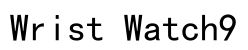Introduction to Compatibility Issues
In the ever-evolving landscape of technology, the Apple Watch has carved its niche, bringing advanced computing capabilities to the wrist of users worldwide. Its appeal lies in its sleek design, robust health tracking, and seamless integration with the Apple ecosystem. However, for users entrenched in the Android ecosystem, particularly those with Samsung devices, the question of compatibility naturally arises: Can an Apple Watch be effectively paired with a Samsung phone? This inquiry delves into the intricacies of cross-platform use, focusing on the limitations and potential workarounds for integrating these two powerful technologies. Apple Watches are inherently designed to interact optimally with iOS devices, creating notable challenges for those owning devices running on Android. This article explores these challenges, providing a detailed analysis for curious consumers.

Functionality Limitations and Expectations
Feature Access and Restrictions
The Apple Watch is designed to offer a comprehensive set of features when paired with an iPhone, including connectivity services like iMessages, Siri, and a vast range of apps accessible through the App Store. For Samsung device users, this leads to significant limitations. Without an iPhone, many of the Apple Watch’s most useful features become inaccessible. Core functionalities such as text messaging through iMessages, receiving phone calls, and having seamless notification syncing are exclusively available to iPhone users. The overlap in accessibility narrows down to fundamental uses such as timekeeping, heart rate monitoring, and some elements of fitness tracking that can operate independently, albeit without the iOS synchronization that enriches user experience.
Steps to Configure and Connect
While using an Apple Watch with a Samsung phone is inherently challenging, those determined to explore its standalone capabilities can follow a set of initial configuration steps:
- Perform Initial Setup with an iPhone: The Apple Watch must first be activated and configured through an iPhone. This step involves setting up the watch, installing necessary applications, and enabling services like Apple Pay and iCloud synchronization.
- Utilize Standalone Features: Once the watch is configured, independent functions such as checking the time, using the alarm, tracking workouts, and accessing music or podcasts can be engaged. However, users will miss out on real-time notifications and advanced app interactions.
- Explore Third-Party Solutions: Though limited, some third-party applications are attempting to bridge the connectivity gap between iOS and Android. Users can search for apps that might provide basic interaction capabilities with Samsung devices.
- Continual Data Syncing: For those who have access to both ecosystems, syncing back with an iPhone periodically allows for data updates, particularly for health and fitness statistics that the watch tracks.
These steps are crucial for those hoping to extract some functionality from the Apple Watch independent of a continual iPhone connection, although they inherently come with compromises in functionality.

Benefits of Using an Apple Watch with Android Workarounds
Despite the limitations posed by lack of direct connectivity, using an Apple Watch alongside a Samsung device does present some benefits. The watch maintains its superior capabilities in fitness and health monitoring, with features such as ECG and heart rate sensors that function autonomously. These sensors provide users with advanced tracking and can store physical activity data that is later synced back to an iPhone for comprehensive analysis. For users who have access to both devices but prefer to use their Samsung phone as their primary device, these workarounds allow the continuation of using the Apple Watch’s high-quality hardware and superior design.
Even more so, for users invested in Apple’s ecosystem but owning an Android device out of preference or necessity, maintaining an Apple Watch can keep them partly connected to Apple’s exclusive features. The hardware itself is celebrated for its robust material quality and design, aspects that can appeal even in limited use scenarios. It allows consistent health monitoring while providing a touch of Apple’s technological excellence on the wrist.

Summary
In summary, while the quest to use an Apple Watch with a Samsung phone faces notable hurdles, certain steps and workarounds can enable some functionality. Users must adjust their expectations, acknowledging that many advanced features are inherently tied to iOS. For those desiring the full suite of smartwatch capabilities, cross-compatible alternatives should be considered, aligning technology choices with usage needs more directly. However, staying abreast of technological advancements is crucial, as the boundaries between device ecosystems continue to blur, potentially opening new avenues for integration that presently seem out of reach.
Can I use an Apple Watch with a Samsung device?
The short answer is no; an Apple Watch is designed to work exclusively with an iPhone. While both the Apple Watch and Samsung devices are popular in the wearable and smartphone markets, Apple has ensured that its smartwatch pairs only with its own ecosystem. This means you need an iPhone to set up and fully utilize an Apple Watch. Currently, there is no official method to connect an Apple Watch directly to a Samsung device or any other Android smartphone.
How to connect an Apple Watch to an Android phone?
Officially, Apple does not support pairing an Apple Watch with an Android phone. The Apple Watch requires an iPhone for initial setup and subsequent updates. Some users have attempted to find workarounds, such as using a family member’s iPhone for initial setup and then relying on the watch’s Wi-Fi capabilities for limited functionality. However, this approach is not reliable and restricts many of the watch’s features, as most functionalities like notifying, messaging, and app installs require iOS integration. As of now, utilizing an Apple Watch on an Android phone isn’t a practical or fully functional solution.
Can you use an Apple Watch without an iPhone?
An Apple Watch does require an iPhone for the initial setup. However, once setup is complete, the watch can be used independently to some extent. For example, models with cellular capabilities can make calls, send messages, and stream music without the iPhone nearby, provided they have a cellular plan. Moreover, features such as tracking fitness activities, monitoring heart rate, and offline music playback are available without constant iPhone connection. Yet, some features, app installations, and updates still require an iPhone. In essence, an Apple Watch offers some independence, but a complete setup and optimal experience necessitate an iPhone.