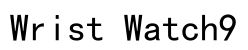In today’s fast-paced digital world, the Samsung Galaxy Watch 5 stands out as a versatile companion that seamlessly integrates into the lives of modern tech enthusiasts. As smartwatches become indispensable tools for health tracking, connectivity, and lifestyle management, one question often arises: how can we optimize battery life? The Galaxy Watch 5 is equipped with a high-capacity battery, meticulously designed to manage various tasks—from monitoring fitness metrics to handling notifications seamlessly throughout the day. However, battery life remains a paramount consideration, as it dictates how effectively we can leverage all these cutting-edge features without frequent recharging. The journey to maximizing the Galaxy Watch 5’s battery lies in understanding the factors influencing its performance, such as user behavior, application management, and setting configurations. Moreover, comparing the battery life of the Galaxy Watch 5 with other models like the Galaxy Watch 5 Pro provides a broader perspective on efficiency and longevity. This guide will explore insightful strategies to extend battery life, ensuring your Galaxy Watch 5 enhances your daily routines effortlessly.
Understanding Galaxy Watch 5 Battery Life
Renowned for its robust functionalities, the Galaxy Watch 5 boasts a battery designed to last through your busiest days. It supports tasks ranging from call management and app notifications to advanced health tracking features like heart rate monitoring and sleep analysis. However, prolonged use of these features can lead to faster battery depletion. Unlike its sibling, the Galaxy Watch 5 Pro, which provides a larger battery capacity for extended usage, the standard version requires mindful usage to achieve similar endurance. Awareness of how different settings and features impact battery life is key to utilizing your device to its fullest. This section uncovers how such insights can aid in elevating your smartwatch experience.

Tips to Enhance Battery Life on Your Galaxy Watch 5
Adjust Display Settings
The display is one of the most substantial battery consumers in any smart device. To optimize your Galaxy Watch 5’s battery life, consider adjusting display settings. Begin by lowering the screen brightness. While a bright screen is visually appealing, it significantly drains power. Adjust this by navigating to ‘Settings,’ selecting ‘Display,’ and moving the brightness slider to a comfortable level. Additionally, reducing the screen timeout duration ensures the screen turns off promptly when not in use, conserving power. Set it to the shortest duration that you’re comfortable with to maximize savings without compromising usability.
Manage Background Features and Apps
Unbeknownst to many users, background features such as GPS and certain applications may run continuously, consuming battery resources. Managing these elements is crucial for extended battery life. Start by identifying apps you frequently use and consider turning off or limiting background activity for less-used applications. Access the ‘Settings’ menu, and navigate to ‘Apps’ to monitor and adjust background activities. Disabling GPS when not required can also make a significant difference. Switch off location services or set them to use only when specific apps are active. Furthermore, turning off features like Wi-Fi, Bluetooth, and Bixby voice wake-up when they’re not in use can considerably preserve battery life.
Optimize Notifications and Connectivity
Notifications can be another inadvertent drain on your Galaxy Watch 5’s battery. Customize your watch settings to receive only necessary alerts, reducing the demand on the device’s resources. This can be managed in the ‘Notification’ settings, allowing you to prioritize essential alerts. Moreover, consider syncing your watch less frequently. Constant syncing, while useful, can quickly deplete your battery. Adjust settings to extend sync intervals, thereby preserving energy without sacrificing connectivity.

Additional Factors Influencing Battery Performance
Beyond usage habits, several other factors affect the Galaxy Watch 5’s battery performance. Consistently updating your device is crucial, as software updates often bring improvements in battery efficiency along with enhanced functionalities. It’s also wise to consider the environmental conditions. Extreme temperatures, whether hot or cold, can adversely affect battery life and health. Regularly monitoring battery health through built-in diagnostic tools provided by Samsung can offer insights into how well your device is operating and alert you to potential issues impacting battery life. With these insights, users can adopt practices that safeguard long-term battery health and ensure their device functions optimally under various circumstances.

Summary
The Samsung Galaxy Watch 5 is a powerhouse of functionality, but its battery life deserves careful attention to maximize its potential. By understanding the nuances of managing settings, minimizing background processes, and acknowledging external influences on battery health, users can substantially extend their device’s operational endurance. Employing these practical strategies allows you to fully enjoy the Galaxy Watch 5, ensuring it supports all your activities from dawn to dusk. As you navigate through daily use, these tips will transform how you engage with your smartwatch, enabling you to focus more on leveraging its impressive features rather than worrying about battery drain. Through mindful management and intentional usage, your Galaxy Watch 5 will remain an invaluable asset, supporting your digital lifestyle with ease and reliability.
How long does the battery last on the Galaxy Watch 5?
The battery life of the Galaxy Watch 5 can last anywhere from 40 to 48 hours, depending on usage and settings. This duration generally includes moderate usage, encompassing notifications, exercise tracking, and possibly GPS. However, use of power-intensive features such as continuous GPS or LTE usage can drain the battery faster.
How can I extend the battery life of my Samsung Watch 5?
To extend the battery life of your Samsung Watch 5, consider the following tips: reduce screen brightness and timeout settings, disable always-on display feature, limit notifications, close unused apps running in the background, turn off connectivity features like Wi-Fi and Bluetooth when not needed, and use battery saver mode. Regularly updating the watch software to the latest version can also contribute to battery efficiency improvements.
What are the differences in battery life between Galaxy Watch models 4, 5, and 6?
The Galaxy Watch models have seen incremental improvements in battery performance. The Galaxy Watch 4 typically offers up to 40 hours of battery life, while the Galaxy Watch 5 improves slightly upon this with about 40 to 48 hours. The Galaxy Watch 6, if it follows the historical pattern, is expected to have further enhancements in battery efficiency, potentially offering slightly better longevity due to refined hardware and software optimizations, though exact figures would depend on the specific use case.
Is it possible to replace the battery in the Galaxy Watch 5?
The battery in the Galaxy Watch 5 can be replaced, but it is not a straightforward process like swapping out batteries in traditional devices. Due to the watch’s design, it often requires professional service to safely replace the battery without damaging the watch. If you are experiencing significant battery issues, it is recommended to contact Samsung support or visit an authorized service center for assistance.