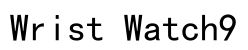In our increasingly digital world, the Apple Watch stands as a symbol of cutting-edge innovation, seamlessly integrating into our daily lives with features that span health tracking, communication, and beyond. As a new Apple Watch owner, a critical question arises: “How long does it take to charge my new Apple Watch?” This inquiry is not merely about powering the device but optimizing its functionality and longevity. This article will guide you through the intricacies of charging your Apple Watch, detailing charging times, factors that influence these times, and troubleshooting techniques to enhance your overall experience.
Understanding Apple Watch Charging Basics
The Apple Watch employs an intuitive magnetic charging system, leveraging a magnetic charging cable that simplifies the entire process. To initiate charging, connect the magnetic charger to a power source and align it with the back of your watch. This ensures a secure and efficient connection, minimizing the fuss typically associated with charging cables. The wireless nature of this setup not only streamlines the experience but also fits into Apple’s broader ethos of user-friendly, innovative technology. By designing a system that is straightforward and efficient, Apple makes it easier for even the least tech-savvy users to keep their devices operational.

Charging Speed and Conditions
Standard Charging Time for Different Models
The Apple Watch generally requires about 1.5 hours to charge up to 80% and approximately 2 hours to fully charge from 0%. These times, however, can vary between different models due to improvements in battery technology. For instance, recent models like the Apple Watch Series 6 and Series 7 incorporate advanced battery technologies that facilitate faster charging. These enhancements are part of Apple’s ongoing commitment to improving user experience, illustrating their dedication to product innovation. Knowing the typical charging time for your specific model can help integrate charging conveniently into your daily schedule.
Factors Affecting Charging Time
Charging efficiency can be influenced by several environmental and operational factors. Temperature plays a critical role; charging your Apple Watch in very hot or cold conditions can lead to decreased efficiency, as lithium-ion batteries are sensitive to temperature extremes. To optimize charging speed, aim to charge your device at room temperature.
Moreover, the usage of your Apple Watch during charging significantly affects how quickly it powers up. Engaging with power-intensive apps like streaming services or running a full GPS workout while charging can prolong the process. Therefore, using your watch sparingly during charging can lead to quicker power restoration.
The quality of your charging accessories is another crucial factor. Utilizing original Apple charging cables and docks rather than third-party alternatives ensures your device is getting the proper current, which maintains charging efficiency and battery health. Regular software updates provided by Apple can also improve battery performance and charging efficiency; keeping your device updated is an essential practice for optimal performance.

Steps to Resolve Charging Problems
If you encounter charging issues with your Apple Watch, adopting a systematic approach to troubleshooting can help. Begin with basic checks—ensure the power source is active, and the charging surfaces on both the charger and watch are free from debris that might hinder proper contact. Confirm that the charging cable and dock are working properly and are compatible with your watch model.
If these steps do not resolve the issue, consider resetting your Apple Watch. This process can clear minor system glitches that might be affecting the charging functionality. Additionally, ensuring your watch’s software is up to date can resolve any issues caused by software bugs. Persistent issues may require reaching out to Apple Support for expert advice or potential repairs, ensuring that your watch continues to function optimally.

Summary
Charging your new Apple Watch is a straightforward process, yet understanding the nuances of charging times and the conditions affecting them can significantly enhance your user experience. By charging in optimal conditions and avoiding intensive watch usage during this time, users can ensure efficient and reliable device performance. Moreover, systematically troubleshooting any charging problems ensures the longevity and reliability of your Apple Watch. Armed with these essential insights, you can fully enjoy the multifaceted features of your Apple Watch without disruption, keeping your digital life on track and your device ready for all your daily adventures.
How long should I charge a new Apple Watch before using it?
When you first unbox your new Apple Watch, it is a good practice to charge it to 100% before using it extensively. Typically, this will take about 1.5 to 2 hours. Charging it fully ensures that the battery is calibrated correctly from the outset, enabling it to perform optimally. However, if you’re eager to start using the device, charging it to around 80% can often suffice for immediate needs.
Does a new Apple Watch need to be charged before first use?
Yes, it is recommended that you charge your new Apple Watch before first use. While it may have some charge out of the box, charging it fully helps initiate proper battery calibration and ensures that you have sufficient power to go through the initial setup process and explore its features without interruption.
How can I charge my Apple Watch without a charger?
Charging an Apple Watch without its original charger can be challenging, as it uses a proprietary magnetic charging cable. Here are a few alternative methods:
– Utilize a compatible wireless charging dock designed for the Apple Watch.
– Use a power bank with an integrated Apple Watch charger.
– Some third-party charging stands include slots for charging the Apple Watch specifically and can be an alternative option.
However, it’s essential to avoid third-party chargers that are not certified by Apple, as they may harm the battery or the device.
How do I know when my Apple Watch is fully charged?
You can determine that your Apple Watch is fully charged by checking the lightning bolt symbol on the watch face. When charging, this symbol is green. Once the watch is fully charged, the screen will display a full battery icon in the Control Center, accessible by swiping up on the watch face. Additionally, you can receive notifications on your iPhone paired with the Apple Watch, indicating that it has reached full charge.