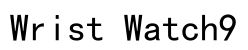Introduction
In today’s rapidly evolving tech landscape, our reliance on smart devices such as the Apple Watch has become second nature. Accurately determining your Apple Watch series is crucial for maximizing its functionality, from ensuring compatibility with accessories to accessing the latest software updates and successfully troubleshooting issues. Each Apple Watch series heralds different features and design elements, making precise identification a cornerstone for optimal use. This article delves into the various reliable methods to identify your Apple Watch series and model seamlessly.

How to Determine Your Apple Watch Series
By Model Number & Back of the Case
A straightforward method to identify your Apple Watch series is by checking the model number on the back of the watch case. This discrete yet informative number is usually inscribed in small text, alongside other specifications. Additionally, you can find this model number within the ‘Apple Watch’ app on your paired iPhone. Armed with this model number, you can cross-reference it on Apple’s official website or within other trusted resources, which will provide you with an accurate identification of your watch series. This method is particularly beneficial for users who need quick solutions and is typically effective enough to clarify any ambiguity regarding the correct series.
By Order Number
The order number offers an alternative approach for determining your watch series. Located within the Apple Watch app, the order number provides more specific information than the model number, presenting a detailed narrative of your device’s origins. This method is especially advantageous when precise identification is necessary, such as during warranty claims, service inquiries, or device trade-in processes. By inputting your order number into Apple’s support system, you receive a refined understanding of your Apple Watch, which verifies that all operational and maintenance procedures are conducted according to your specific model’s requirements.
Understanding Apple Watch Series Features
Grasping the unique features of each Apple Watch series can also aid in the identification process. For instance, the Series 3 introduced cellular connectivity, a feature absent in prior models, while the Series 4 touted a larger display and ECG functionality. Later, Series 5 offered an always-on display feature, and Series 6 added blood oxygen monitoring. Each of these unique features can affirm your watch’s identity. Familiarizing yourself with these distinct features provides context, allowing for an informed differentiation amid various models. This knowledge is not only beneficial for identification but also enhances your user experience, ensuring you are exploiting all available functions and innovations your specific series offers.
Utilizing the Watch App and Online Resources
The Apple Watch app on your iPhone is a treasure trove of information. By navigating to the ‘General’ section followed by ‘About,’ you can uncover various identifiers, including the model number, order number, and software version, each a piece of the puzzle that paints a full picture of your watch’s identity. Coupling this information with Apple’s online resources creates a powerful combination for precise identification. Online platforms not only verify these identifiers but also provide additional context, such as software update compatibility and accessory requirements, ensuring you’re always equipped with the most current and relevant information.

Model Name and Numbers
The model name and number of your Apple Watch offer another reliable means for identification. Apple has extensively documented these identifiers, providing users with a comprehensive guide to distinguish their model across numerous releases. Whether you are purchasing new accessories or ensuring the latest software features, having accurate model information is critical. By accessing Apple’s official support documents, you can match your model name and number, ensuring every feature and accessory is correctly aligned with your specific watch series. This method is invaluable for users keen on maintaining seamless functionality and aesthetic consistency with their Apple Watch environment.

Summary
In conclusion, correctly identifying your Apple Watch series is vital for ensuring compatibility, functionality, and the overall user experience. By utilizing methods such as checking the model number, order number, and consulting Apple’s comprehensive documentation, users can achieve precise and accurate identifications. These practices not only facilitate easier management and service solutions but also empower users to fully leverage their devices’ advanced capabilities. As technology continues to evolve, being informed about the specifics of your Apple Watch ensures you remain at the forefront of innovation, with a device perfectly optimized to serve your needs and lifestyle.
How can I determine which Apple Watch Series I own?
To determine which Apple Watch Series you own, you can follow these steps:
-
Check the Case Back: The case back of your Apple Watch provides valuable information. It generally indicates the watch size, material, and the series or model number.
-
Use the Apple Watch App on iPhone: Go to the Apple Watch app > tap the “My Watch” tab > General > About. Here, you can find the Model number. Once you have the model number, cross-reference it with Apple’s list of models on their official website.
-
Visit the Settings on the Watch: You can directly check from your watch by going to Settings > General > About, where you’ll find the model number.
-
Compare Physical Characteristics: Different series have distinct designs. For example, the Apple Watch Series 4 and later have rounded edges and larger displays compared to earlier versions.
By combining these methods, you can accurately determine the series of your Apple Watch.
What are the differences between Apple Watch series models?
Apple Watch series models vary widely in features, capabilities, and design, with each new series introducing advancements. Here are notable differences:
-
Display and Design: The series has evolved from the original square-edged design to the more recent rounded designs with larger and more vivid Retina displays, as seen from Series 4 onward.
-
Health Features: Over time, new health monitoring features like ECG, fall detection, and blood oxygen monitoring were added, particularly from Series 4 to Series 6.
-
Processor and Performance: Each new series generally comes with a more powerful S-series chip, enhancing performance, speed, and efficiency.
-
Battery Life and Charging: Incremental improvements in battery life and the introduction of faster charging in later models improve user experience.
-
Materials and Finishes: Apple offers variations in materials (aluminium, stainless steel, titanium) and colors, providing users with more personalization options.
-
Water Resistance: Models from Series 2 onwards have improved water resistance, making them suitable for swimming.
By understanding these differences, you can select a model based on the features that best suit your needs.
Is Apple Watch SE or Series 7 better?
Deciding between the Apple Watch SE and Series 7 depends on your priorities and budget. Here are some insights:
-
Display: The Series 7 features a larger, more durable display with thinner borders and an Always-On Retina Display, providing greater accessibility at a glance, whereas the SE does not have an always-on screen.
-
Health Features: Series 7 offers more comprehensive health features, including blood oxygen monitoring and an ECG app, which are absent in the SE.
-
Performance: Series 7 includes a more advanced processor, offering faster and more efficient performance compared to the SE.
-
Price: The Apple Watch SE offers a more budget-friendly option with many core functionalities intact, while Series 7, with its expanded features and premium build, comes at a higher price point.
-
Durability: Series 7 has improved durability with a more crack-resistant screen and better dust resistance than the SE.
If you are looking for the latest innovations in health and design, the Series 7 is the better choice. However, if budget constraints are a priority and you can forego some advanced features, the SE is a solid, affordable alternative.