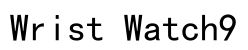Introduction to Fitbit Charge Battery Life
In the rapidly evolving world of wearable technology, the Fitbit Charge series stands out due to its exceptional fusion of design, functionality, and performance. A pivotal element in this trifecta is the battery life, which plays a crucial role for users who depend on their devices for consistent health tracking and lifestyle integration. The performance of the Fitbit Charge’s battery is deeply interconnected with how the device is used and its settings are configured. Concerns about frequent recharging and device downtime can be mitigated with a comprehensive understanding of these aspects. For instance, routine use of battery-intensive functions like GPS and continuous heart rate monitoring affects the battery’s longevity, as do frequent data synchronizations with smartphones. By gaining insights into these dynamics, users can adjust their device settings to achieve optimal battery efficiency, ensuring their Fitbit Charge meets the demands of everyday life reliably.
How to Make Your Fitbit Battery Last Longer
Optimize Feature Usage
To maximize the battery life of your Fitbit Charge, it’s essential to employ a strategic approach towards feature utilization. Certain features, while incredibly useful, consume a significant amount of power. GPS tracking, for example, is invaluable for accurately measuring outdoor activities, yet it is also one of the most power-draining features. Users can conserve battery life by activating GPS selectively and turning it off when it’s not critical. Additionally, continuous heart rate monitoring is another power-heavy feature that provides in-depth health data. By adjusting its frequency to align with personal health goals or during specific activities, users can save power without significantly compromising on data accuracy. Another tip is to disable unnecessary notifications and apps running in the background, which subtly drain battery life over time. Implementing these power-saving measures can markedly enhance the battery endurance of your device.
Adjust Display Settings
Altering your device’s display configurations is another powerful way to conserve battery life. The screen’s brightness and active duration directly impact how quickly your battery depletes. Lowering the brightness to a comfortable yet energy-efficient level can make a significant difference. Similarly, shortening the screen timeout—the period the display stays on after interaction—further extends battery life. Additionally, turning off the always-on display feature, if available, can significantly save battery power. These adjustments help maintain the Fitbit Charge’s vibrant display quality while significantly prolonging its operational hours, ensuring the device is ready when you need it most.

Fitbit Charge 5 vs. Fitbit Charge 6 Battery Upgrades
Comparing the Fitbit Charge 5 to its successor, the Charge 6, reveals notable advancements in battery capacity and efficiency. The Charge 5 is well-known for offering a robust battery life of up to 7 days, thanks to its optimized components and efficient power management software. With the Charge 6, Fitbit has pushed these innovations further, integrating next-generation technology to enhance battery performance. The Charge 6 is expected to feature improved power-saving algorithms and more effective hardware integration, allowing for longer usage intervals between charges. Early reports and user feedback suggest that the Charge 6 maintains functionality without compromising on battery life, providing users with an extended period before recharges are needed. This innovation caters to users who demand longevity and reliability from their wearables, reflecting Fitbit’s ongoing dedication to evolving user needs with cutting-edge technology.
Additional Tips for Prolonging Battery Life
Beyond optimizing features and adjusting display settings, several additional strategies can further extend your Fitbit Charge’s battery life. Regularly updating the device’s firmware is crucial, as updates often include improvements in battery management and power efficiency. Furthermore, keeping the device in power-saving mode during periods of inactivity can prolong battery life, minimizing energy consumption without affecting essential functions. Reducing the frequency of data syncing and turning off unnecessary alerts and notifications can also help. Each of these strategies contributes incrementally to battery health, ensuring your device remains powered when you need it most.

Summary
In our journey to understand and maximize the battery life of the Fitbit Charge series, we’ve explored key factors influencing battery performance and practical methods to extend it. By employing strategies such as optimizing feature usage, adjusting display settings, and leveraging additional power-saving tips, users can significantly enhance their device’s battery efficiency. The technological strides made from Fitbit Charge 5 to Charge 6 underscore Fitbit’s commitment to innovation, promising advancements in battery life and overall functionality. Ultimately, users who care for their devices with these insights can enjoy sustained performance, ensuring their Fitbit devices continually support their health and lifestyle aspirations.
What is the battery capacity and life of the Fitbit Charge models?
The battery capacity and life for Fitbit Charge models varies slightly depending on the specific model. For example, the Fitbit Charge 3 is equipped with a lithium-polymer battery that typically offers about 7 days of battery life on a full charge, depending on usage. The newer Fitbit Charge 5 may have similar longevity due to advancements in technology and energy efficiency, often lasting up to 7 days as well. However, real-world battery life can depend on features being used, like GPS and continuous heart rate monitoring, which tend to drain the battery more quickly.
Why is my Fitbit battery draining quickly?
If your Fitbit battery is draining faster than expected, several factors could be contributing to this issue. Continuous use of power-intensive features such as GPS, frequent syncing, notifications, and the Always-On display can significantly reduce battery life. Additionally, apps running in the background, outdated software, or a failing battery can also cause rapid draining. It’s important to keep your firmware updated, limit the use of power-intensive functions, and ensure settings like dimming the screen or reducing notification frequency are adjusted to preserve battery life.
How can I replace or extend the life of my Fitbit battery?
Fitbit batteries are generally not user-replaceable, so if the battery has degraded significantly, you may need to contact Fitbit support for repair or replacement options. To extend the life of your Fitbit battery, you can take several steps: reduce screen brightness, disable the Always-On display, limit use of GPS and notifications, use the device’s battery-saving mode, and regularly close unused apps running on the device. Additionally, performing regular software updates can ensure your device is optimized for energy efficiency.